The LED425 Counterfeit Bill/Document Validator with Guide has everything you need to protect your business from fake bills and documents.
At AccuBANKER, we have made detecting fake bills and fake documents easier, faster, and safer than ever before.
We have designed and engineered an upgrade to manual counterfeit detection with our newest addition, the LED425. Here’s how!
The LED425 is a counterfeit validator equipped with 3 counterfeit detection methods. Like other manual detectors, our newest model allows for verification of security features for all countries and helps verify bills, IDs, passports, and other important security documents. What makes the LED425 different?
What is a Manual Counterfeit Detector or Counterfeit Validator?
There are two key categories of counterfeit detectors: automatic and manual. Automatic detectors are limited to the currencies that are pre-programmed upon purchase. Manual detectors, also known as validators, do not have this limitation.
As long as the currency or document has security features that are discernable, these money checkers can be used to determine if a banknote or document is fake. Our manual validators are ideal if you are looking for a flexible and adaptable addition to your POS station.
As a bonus, for those validating USD, our line of validators each come with a UV label which helps the user validate the authenticity of U.S. Dollars.
Click here to see the differences between Automatic and Manual Detectors.
What makes the LED425 Unique?
Our counterfeit validators provide the user with tools to manually separate real and fake bills.
All our validators come with Super-Bright UV LEDs and a UV Security Thread label for U.S. Dollars to help the user visually align the security thread and validate if it’s placed in the right position.
For an added layer of protection, the LED425 comes with a removable Template Guide for USD, making it that much easier to determine the suspiciousness of a bill. Continue reading to learn more on how to use the Template Guide for USD.

How do I use the LED425 to Detect Counterfeit Bills and Documents?
There are many ways to detect counterfeits for USD. The two most reliable ways are by using White LEDs, and Super-Bright Ultraviolet (UV) LEDs engineered into our units.
With White LEDs, users will see the Watermark (WM), and, with the Super-Bright Ultraviolet (UV) LEDs be able to check the colored fibers of the paper and the Security Thread. These are helpful ways to check that your money has not been bleached and reprinted with a higher denomination.
Keep reading to learn how to use the LED425 to check these two counterfeit features.
Want to learn more about other ways to check your money? Read about 9 ways to find fake bills here.
Watermark (WM)
If you have ever paid cash, you may have asked yourself, why do cashiers hold my bills up to the light? These cashiers have been trained to look for the Watermark when they receive higher denominations of bills. Our LED425 comes with a Template Guide for USD that takes the guess work out of looking for the Watermark, great for locations with limited light sources like nightclubs, bars, or gas stations.
How to check for fake bills using the Watermark feature on the LED425?
Start off by first turning on the unit, putting your bill on top of the Template Guide, and clicking the “WM” button. This button turns on the White LEDs in the machine. Except for the $1, all bills $5 and up have a Watermark on the right that matches the portrait of the person on the bill. The Template Guide has a special transparent window which allows for the White light to pass through and help you match the portrait on the bill with the Watermark.
Note: The examples below are for illustrative purposes only. The Template Guide for USD does not need to be placed on top of the bill.
$100 Bill: Benjamin Franklin
$50 Bill: President Grant
$20 Bill: President Jackson
$10 Bill: Secretary Hamilton
$5 Bill: A large number 5*
*$5 bills have 2 Watermarks. Look for 3 number 5s to the left of the portrait.
Check out our downloadable LED425 Watermark How-To Guide for US Dollars here.
Ultraviolet (UV)
One of the most unique features of the U.S. Dollar is that most denominations come with an invisible thin strip embedded into the bill called a Security Thread. For each denomination, these Security Threads are placed in different positions and are different colors.
How to check for fake bills or documents using the Ultraviolet feature on the LED425?
Our LED425 has three Ultraviolet light modes to enhance the visual experience while authenticating bills:
- Top UV Spotlight
- Bottom UV Source with eye-protecting sensors*
- Dual or Mixed UV Sourcing (Top and Bottom)
The top UV Spotlight allows users to see glowing fibers in the paper while the Bottom UV Source is ideal to check bills in highly illuminated spaces.
*Eye-protecting sensors shut off the Bottom UV Source so users aren’t exposed to direct UV light
To check if your bill’s Security Thread matches up, simply turn on the LED425, place the bill on top of the Template Guide, and click the “UV” button. This turns on the Super-Bright UV light and the Security Thread of each bill glows. The Template Guide has a horizontal window which allows the bottom UV source to pass through, illuminating the Security Thread on US bills.
Use the Template Guide to verify the color and positioning of the bill inside the window.
Note: The examples below are for illustrative purposes only. The Template Guide for USD does not need to be placed on top of the bill.
$100 Bill: Pink Security Thread
New $50 Bill: Yellow Security Thread
$20 Bill: Green Security Thread
New $10 Bill: Orange Security Thread
New $5 Bill: Blue Security Thread
*Older bills may have different Security Thread colors or locations
Find our LED425 Ultraviolet (UV) How-To Guide for US Dollars here and How-To Guide for U.S. Drivers’ Licenses here.
What else should I know about the LED425 Counterfeit Bill/Document Validator with Guide?
One of the biggest benefits of the LED425 is that it fits seamlessly into your POS station. Weighing only 1.2 lb (0.6 kg), this unit is not only lightweight, but also compact while simultaneously packing a punch.
Want even more space? Consider purchasing the AccuSTAND, our compatible mounting base. Not only are you saving space with this additional purchase, but you are also safeguarding your LED425 against getting misplaced, dropped, or even stolen.
To add, the LED425 is built with the most advanced LED technology and quality. This unit comes equipped with long-lasting Super-Bright UV & White LED bulbs that last up to 10,000 hours. With the additional standby feature (AKA sleep mode) you are not only eliminating the hassle of replacing bulbs but also the cost of power consumption!
Discover more about the LED425 here. Let us guide you! Chat with our customer service team Monday - Friday from 8:00 am to 5:00 pm ET.
#BecauseYourMoneyCounts